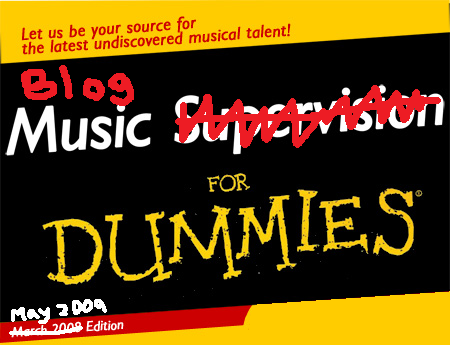 Ok, like I've said a couple times already, Blogspot is becoming pretty popular. People keep asking me how to put music on their blogs. I'm sure there's 5107599332 different ways to do it, but this is how I do it. I can not break it down any easier. If you don't get this I'm sorry. Click "Show Full Post" for the tutorial.
Ok, like I've said a couple times already, Blogspot is becoming pretty popular. People keep asking me how to put music on their blogs. I'm sure there's 5107599332 different ways to do it, but this is how I do it. I can not break it down any easier. If you don't get this I'm sorry. Click "Show Full Post" for the tutorial.You can read the instructions, or just click the pics and follow the red circles.
(Follow these steps AFTER making an account on fileden.)
1. Go to fileden.com
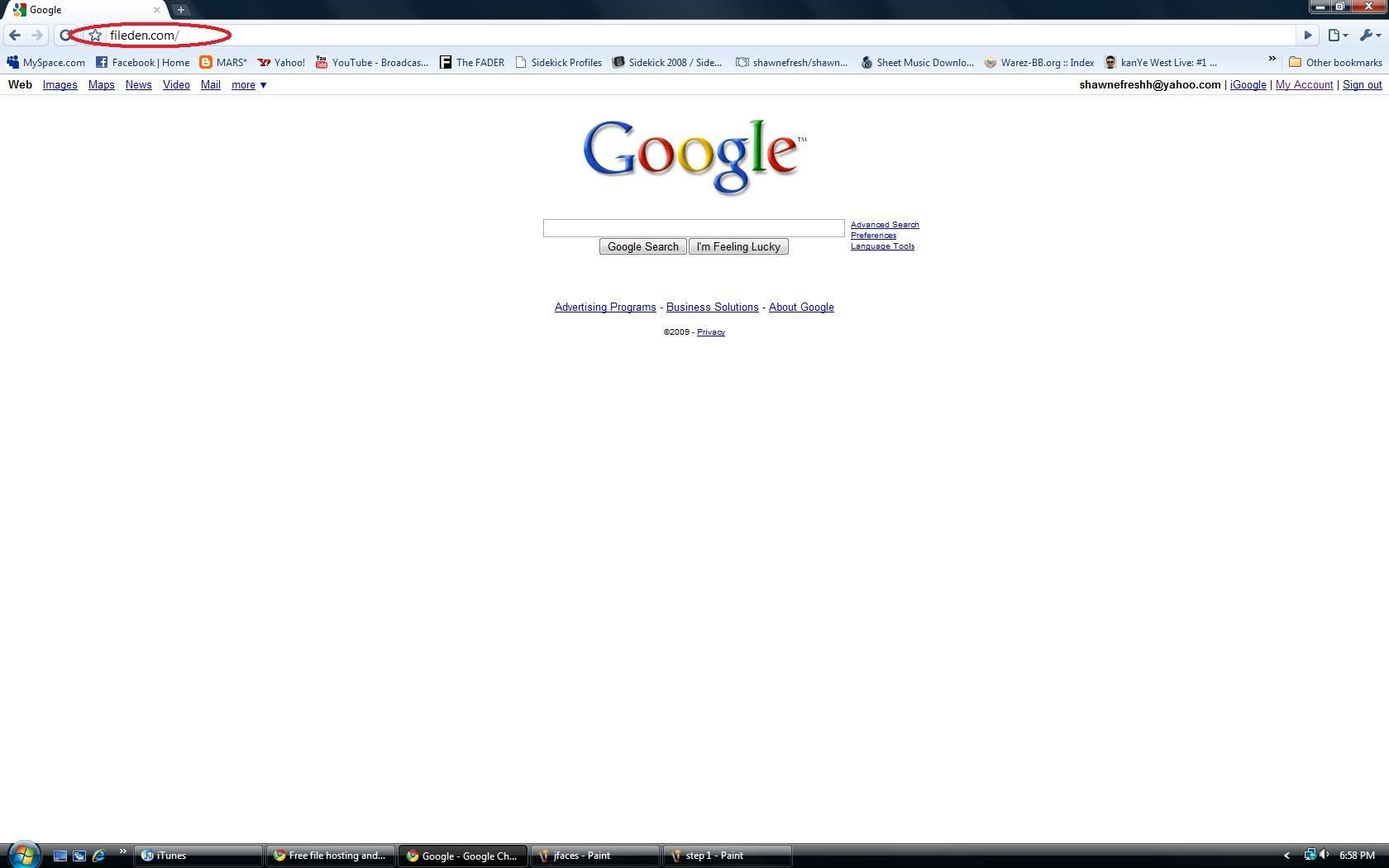
2. After logging in, Click upload
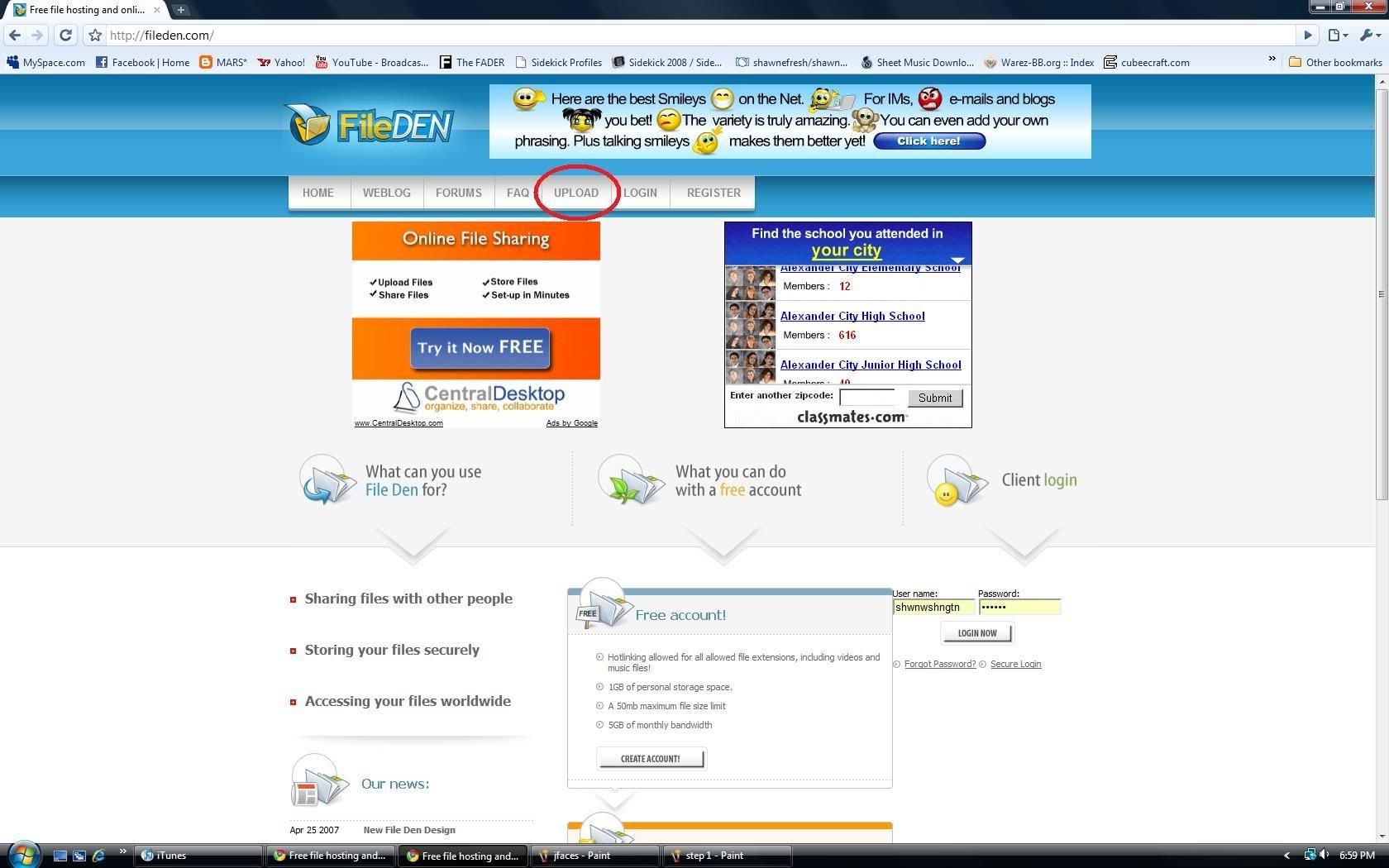
3. Choose your MP3 file.
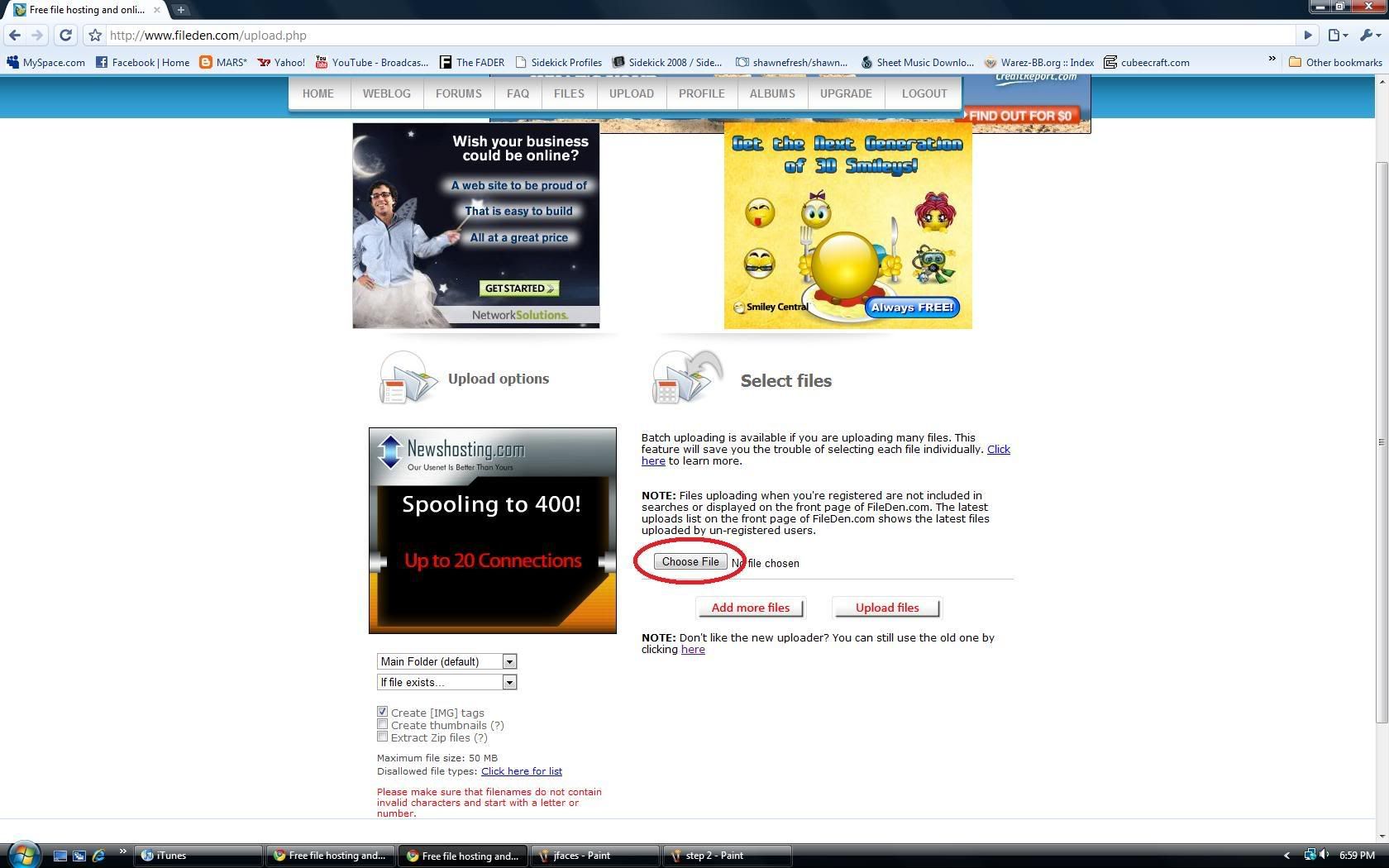
4. Click "Upload files".
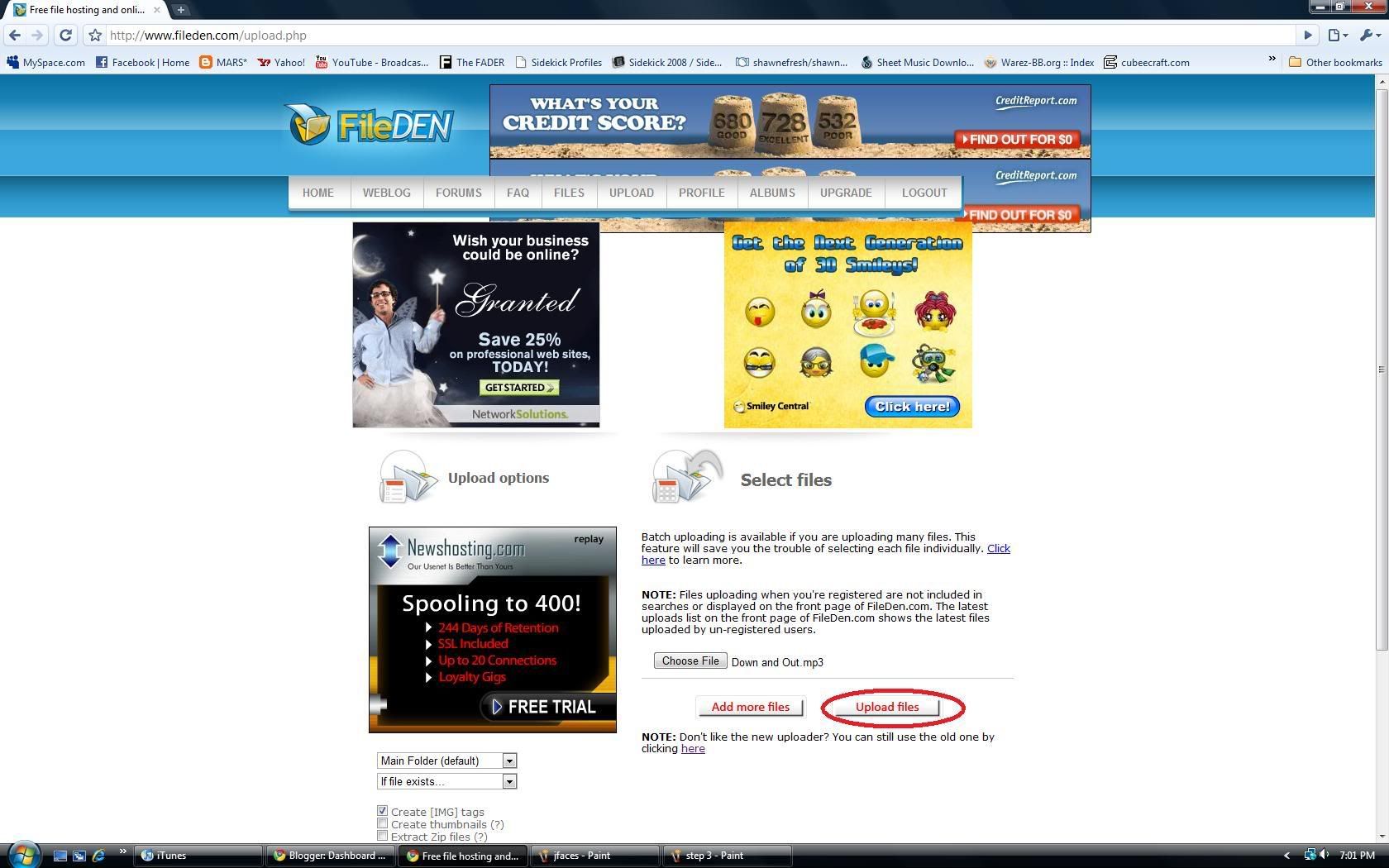
5. After the song has uploaded, it will take you to this page. Click "Direct Url"
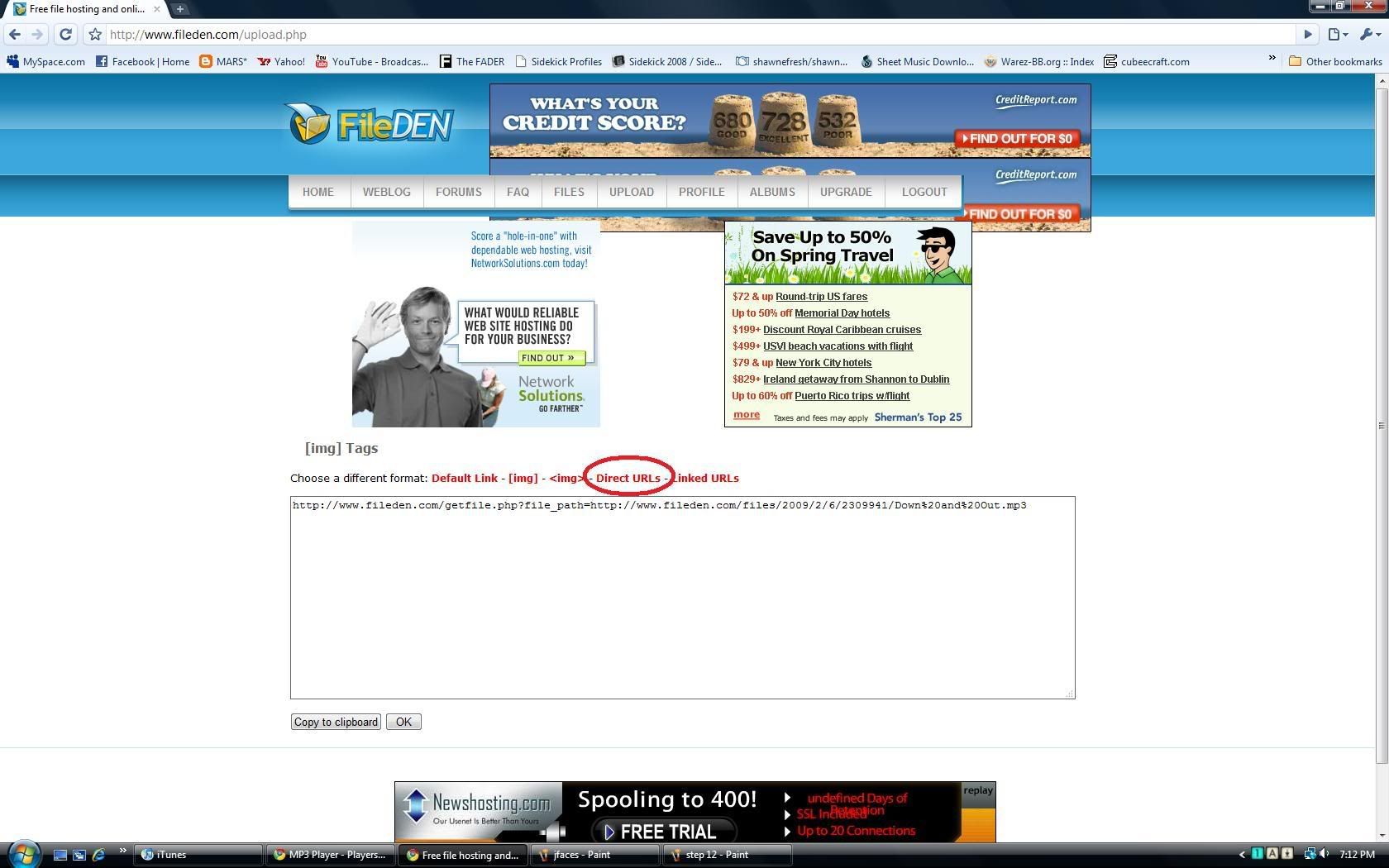
6. Copy the Url.
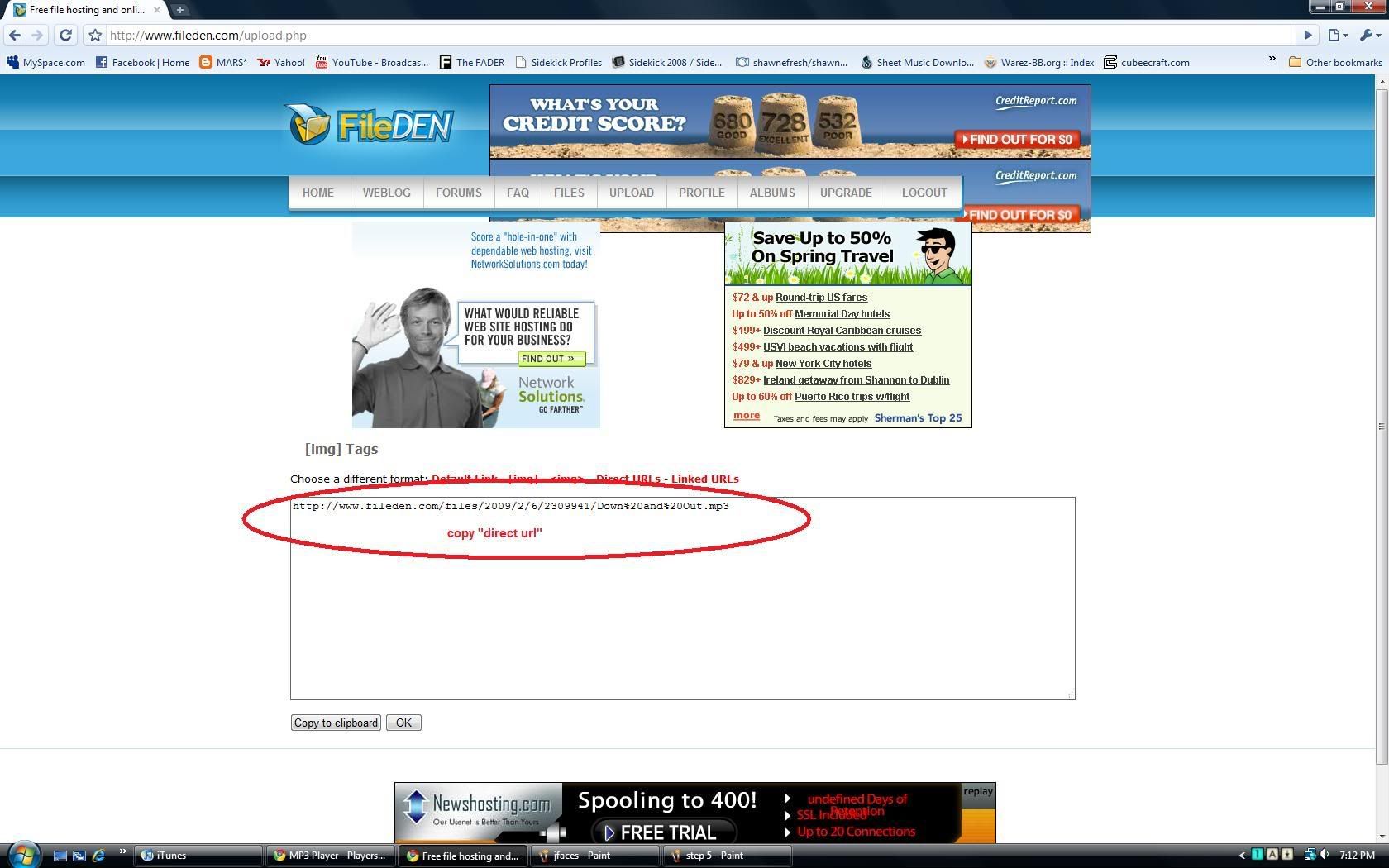
7. Go to flash-mp3-player.net.
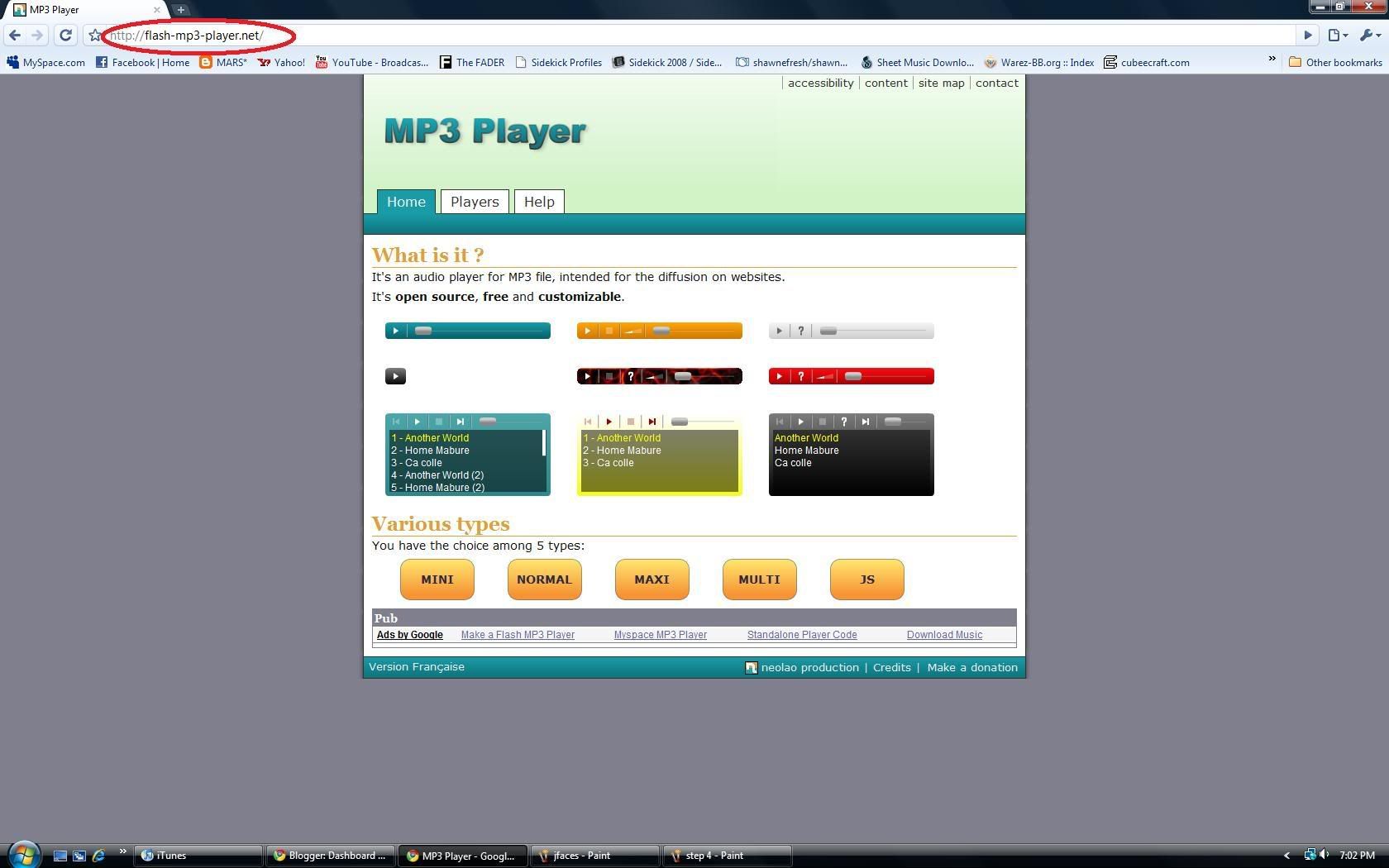
8. Click "Maxi".
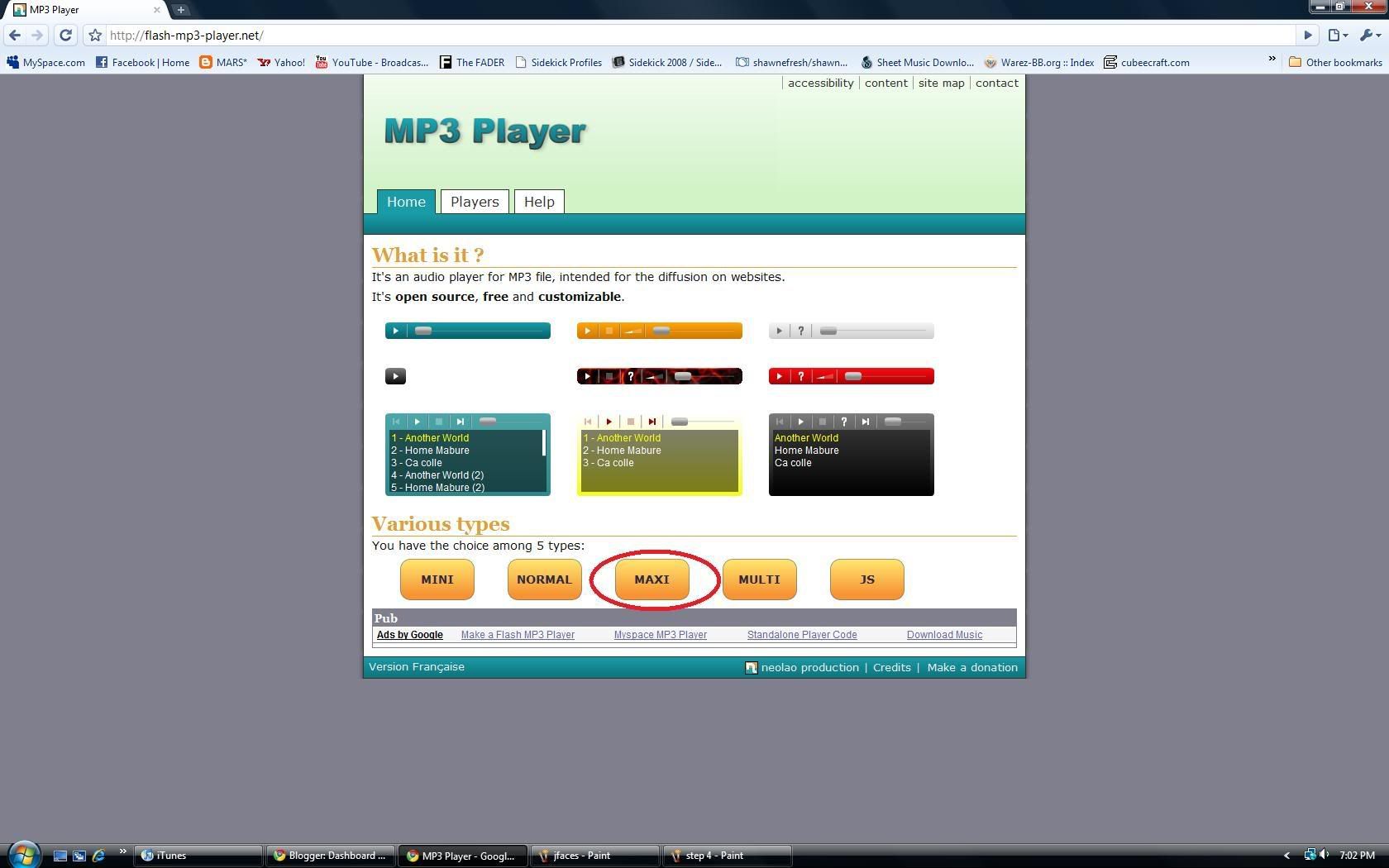
9. Click "Generator".
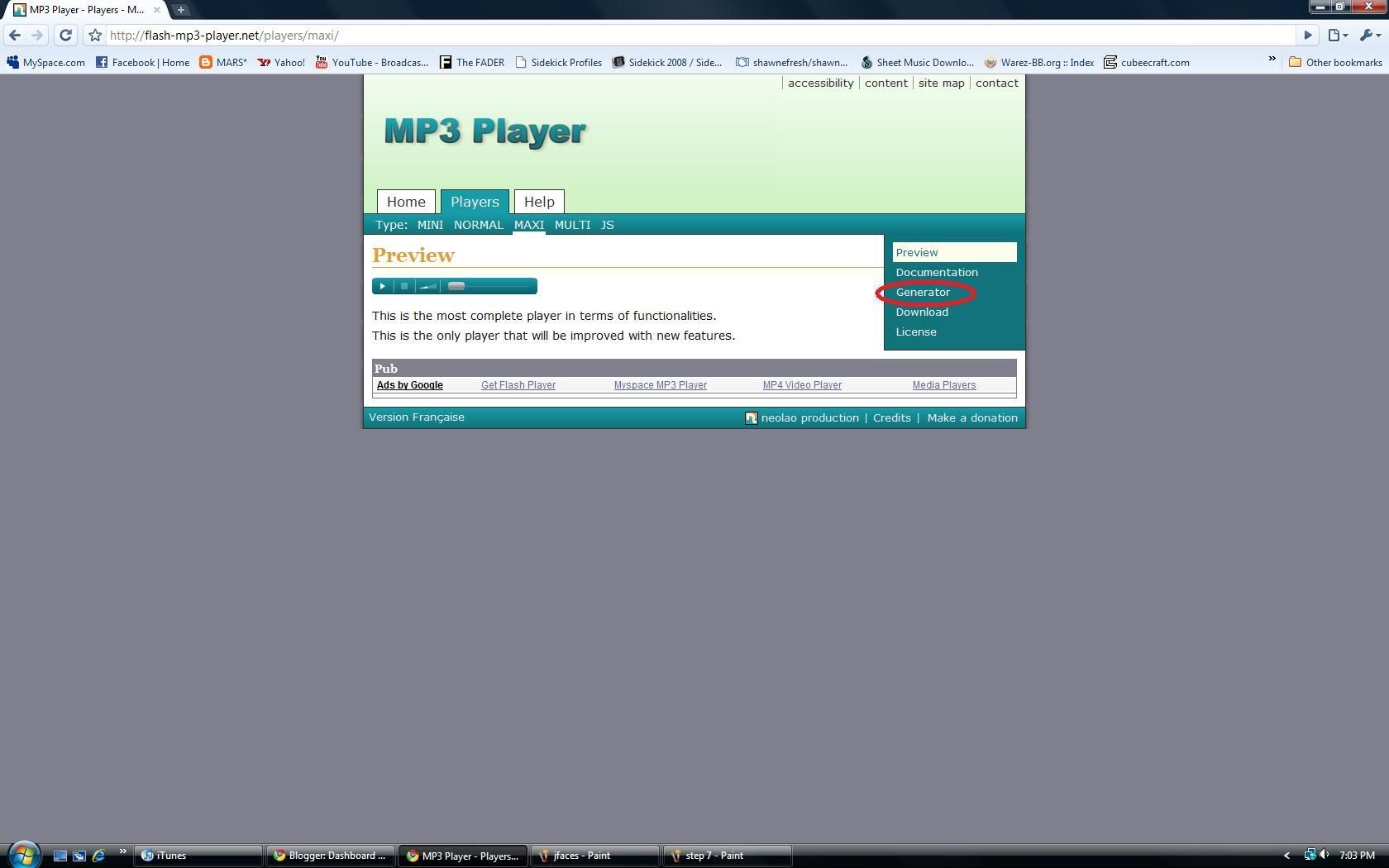
10. Paste the Url.
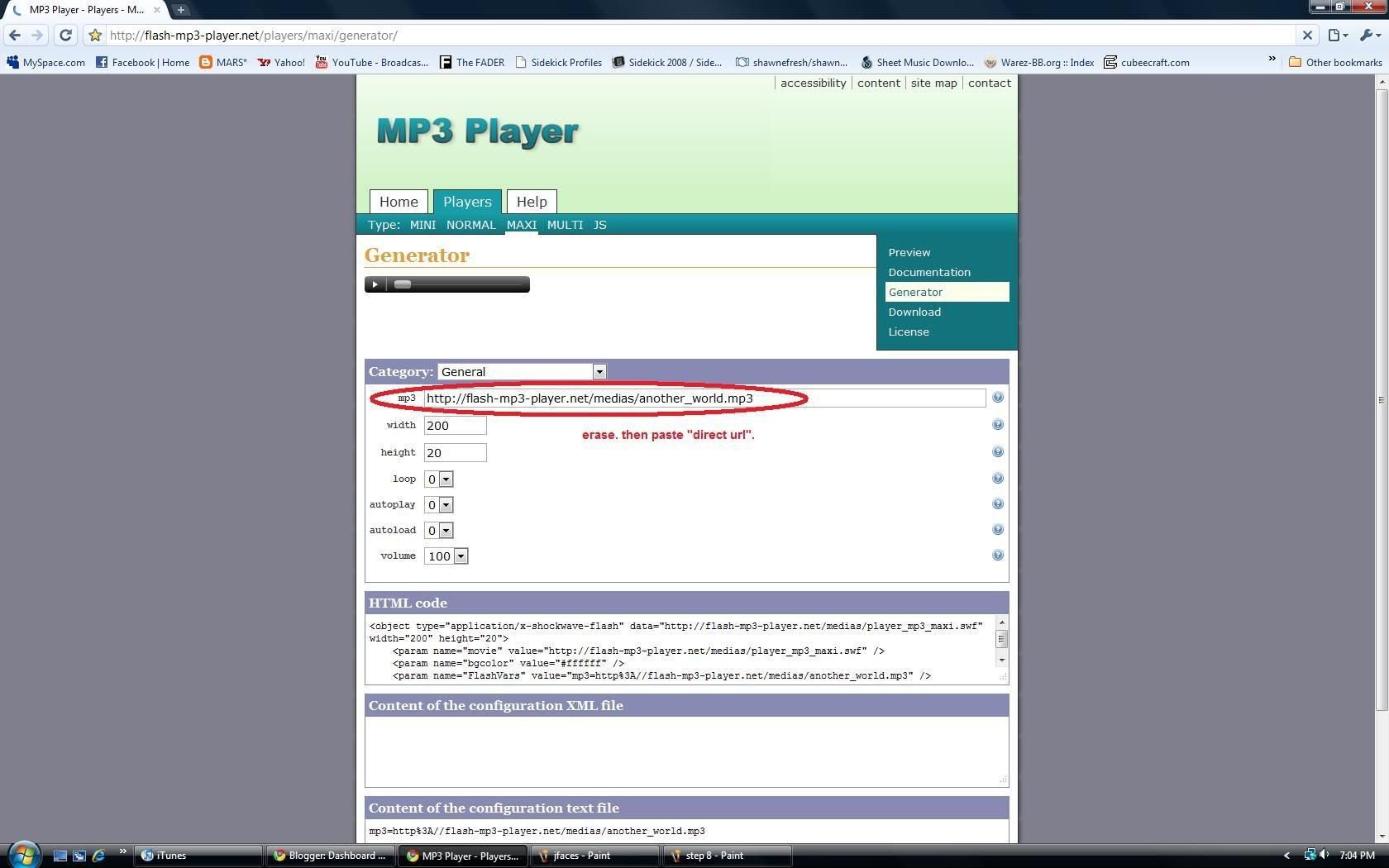
11. Copy the "HTML Code".
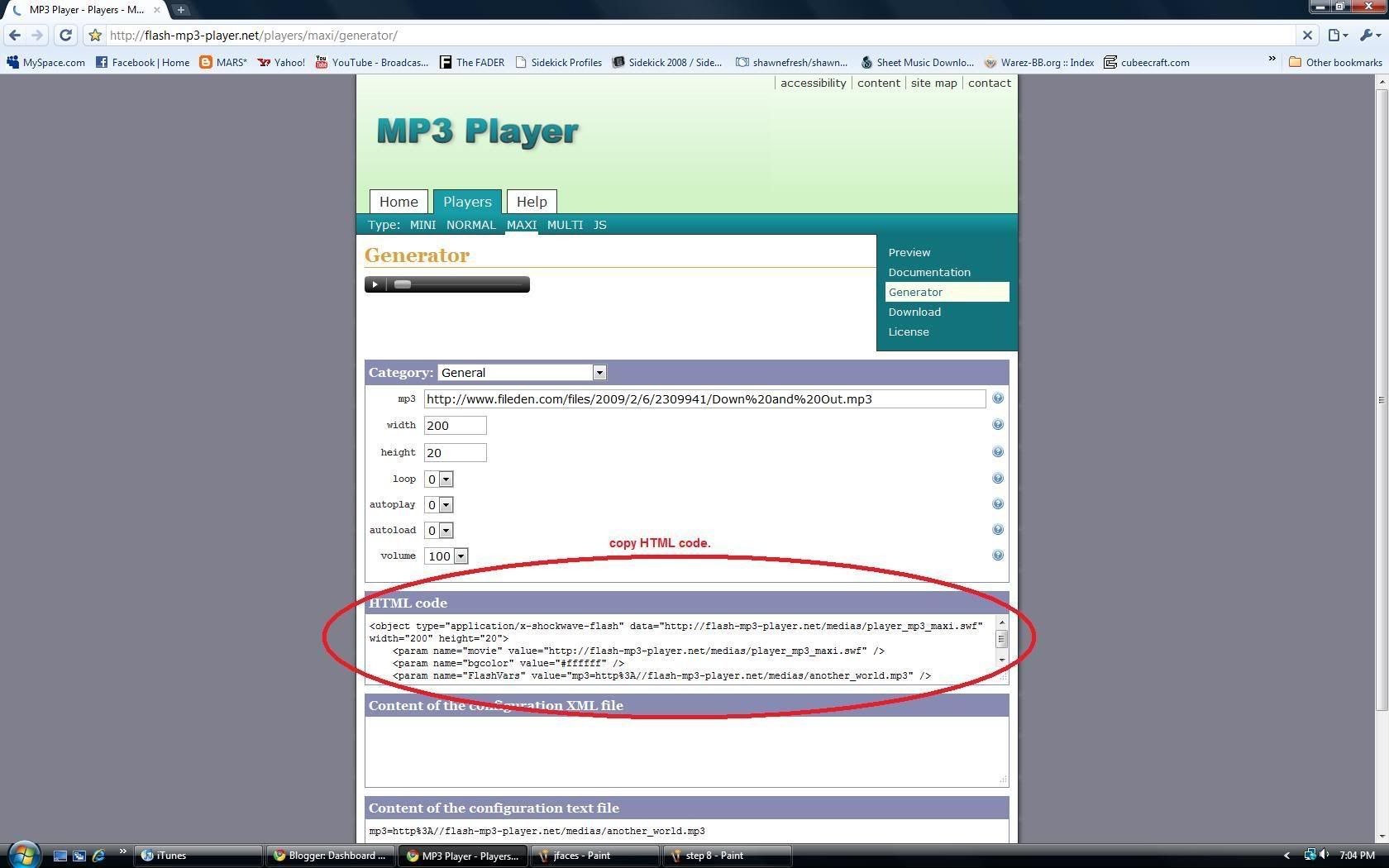
11. Paste the code in your blog post.
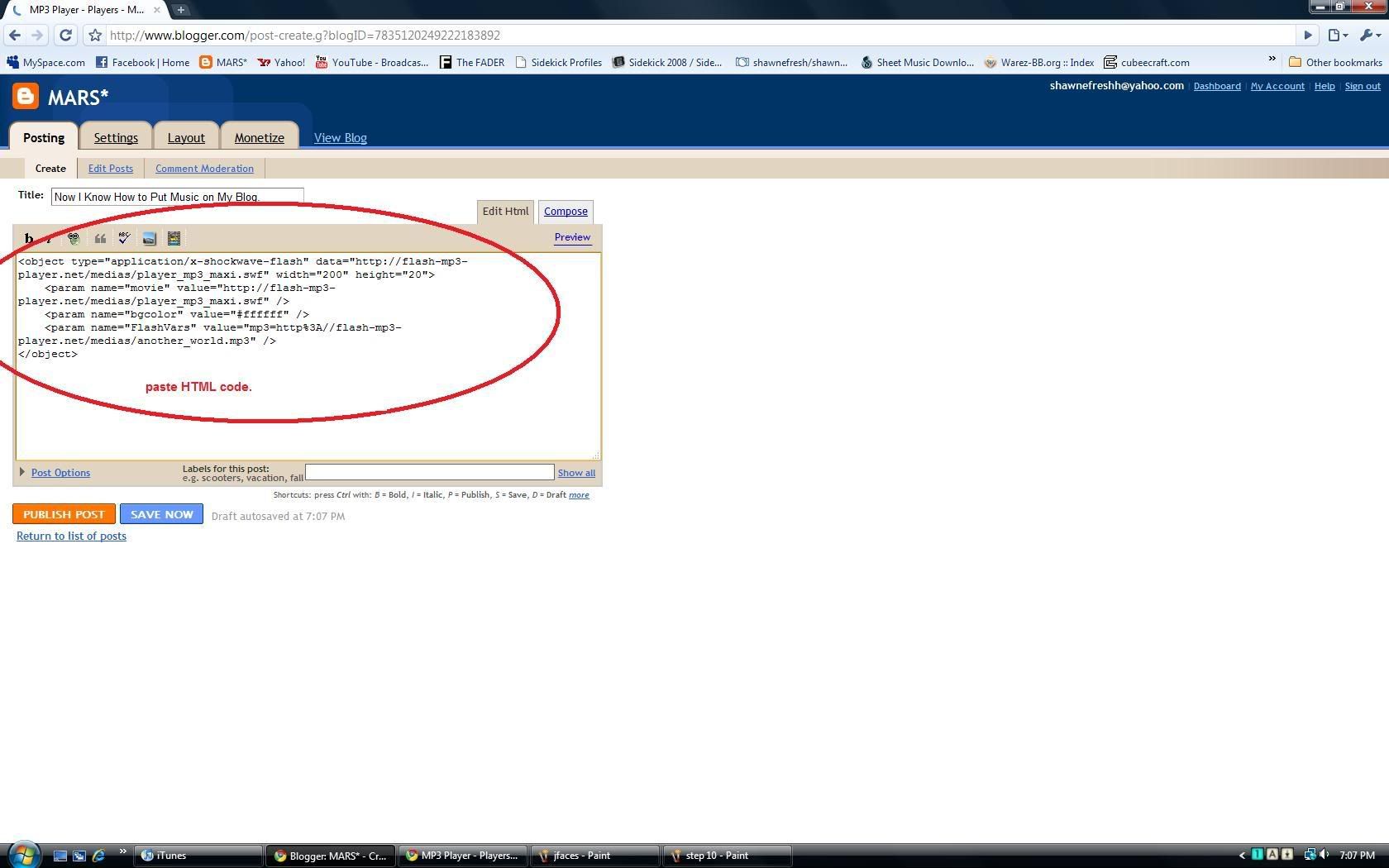
Publish Post.
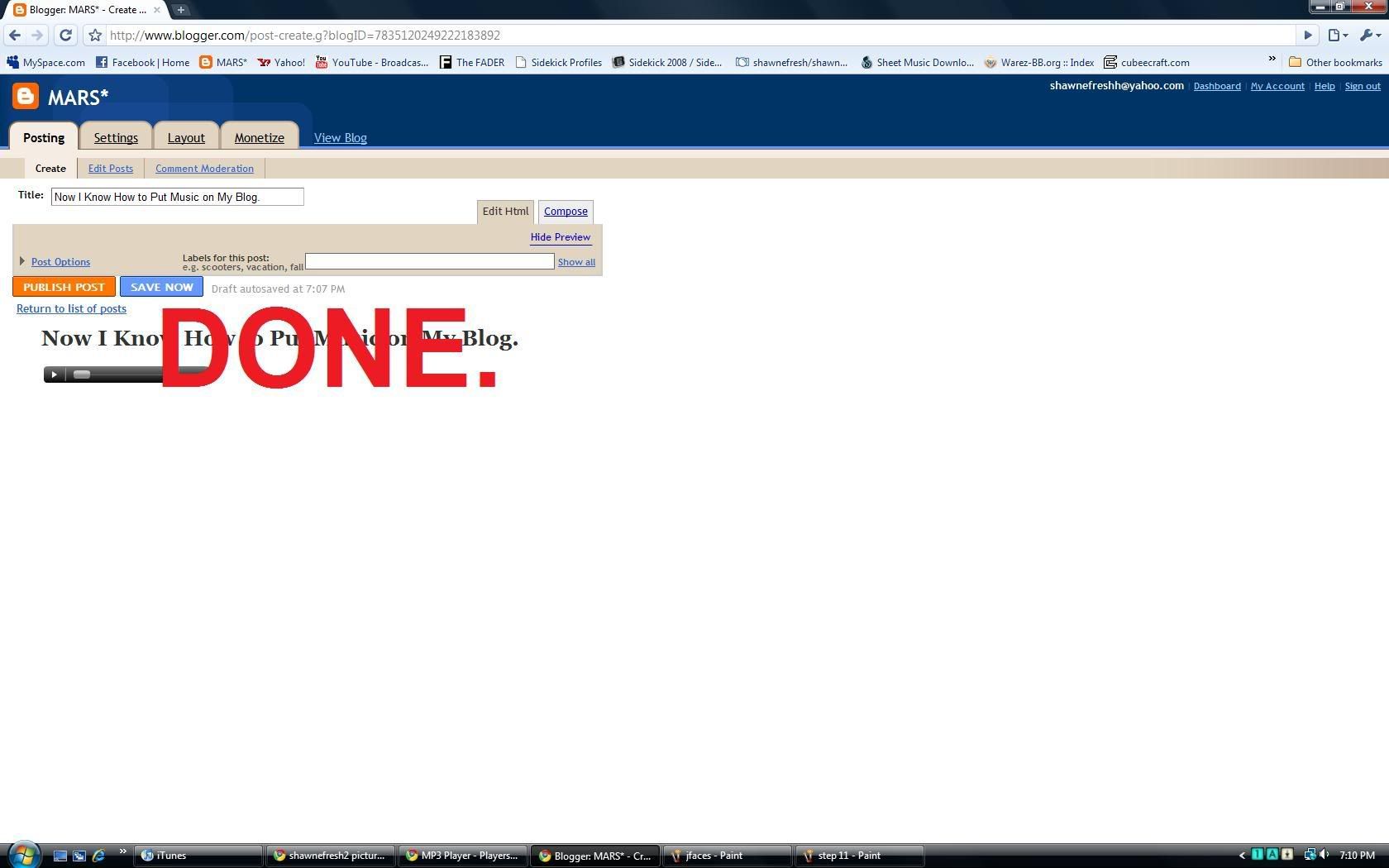






No comments:
Post a Comment